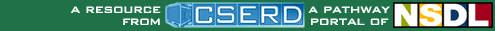Aligned Resources
|
Tennessee Curriculum Standards 5th Grade Data Analysis & Probability:The student will understand and apply basic statistical and probability concepts in order to organize and analyze data and to make predictions and conjectures.
Lesson (...)
Lesson: Students learn what bar graphs are used for, how to interpret the data presented, and how to organize their own data using bar graphs.
Lesson: Introduces students to probability simulation, allowing them to explore computer modeling while learning about probability.
Lesson: Students learn about how probability can be represented using geometry.
Activity (...)
Activity: Create a game spinner with variable sized sectors to look at experimental and theoretical probabilities. Parameters: Sizes of sectors, number of sectors, number of trials.
Activity: Enter data to create a bar graph, then change many settings for the graph's appearance.
Activity: Sort colored shapes into a bar graph. Practice sorting by shape or by color. Appropriate for elementary grades. Bar Graph Sorter is one of the Interactivate assessment explorers.
Activity: Enter your own data categories and the value of each category to create a pie chart. There are
also built in data sets which can be viewed.
Activity: Simulation of a coin toss allowing the user to input the number of flips. Toss results can be viewed as a list of individual outcomes, ratios, or table.
Activity: Experiment with probability using a fixed size section spinner, a variable section spinner, two
regular 6-sided dice or customized dice.
Activity: Enter data and view the mean, median, variance, and standard deviation of the data set. Parameters: Number of observations, range for observations, which statistics to view, identifiers for the data.
Activity: Create a pie chart, adjusting the size of the divisions using your mouse or by entering values.
Parameters: Number of sections, size of sections, whether to use percents or fractions.
Activity: PlopIt allows users to build dot plots of data using the mouse. View how the mean, median, and mode change as entries are added to the plot. Parameters: Range for observations.
Activity: View stem-and-leaf plots of your own data, and then practice finding means, medians and modes. Stem and Leaf Plotter is one of the Interactivate assessment explorers.
No Results Found |